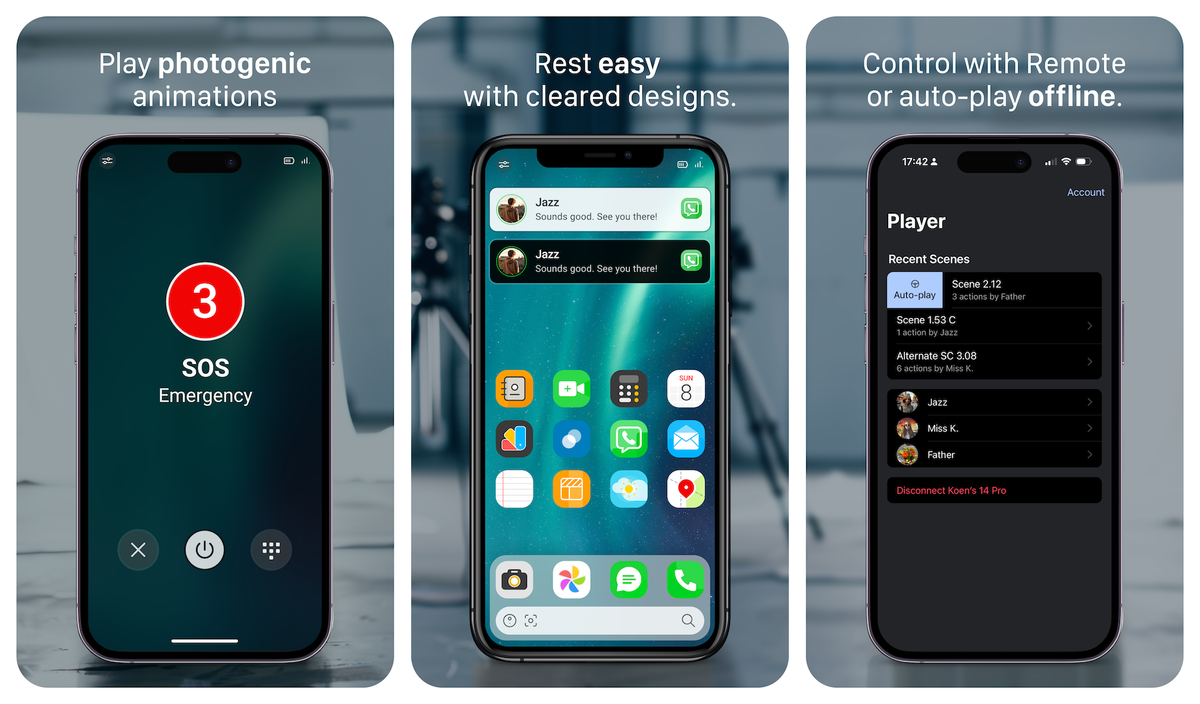Props Player
The Prop Player is fine-tuned for seamless communication with the Props Remote Control app. Once you or another production member logs in and pairs the mobile phone, the Remote Control takes it from there. Because, ... Actors.
Install
Digital props come in all ages. For this, the Player app is lightweight and can be installed on devices as old as the iPhone 7 and iPhone SE 2020. And also on many flavours of Android.
Today, the app is released in the Apple Store. For Google, still in a controlled environment.
Subscribe to stay informed about the release and early access opportunities!
Actors
The player and its host phone are approached as how it's intended: an extension of the character, played by an actor.
It's a simple setup. Any set member knows that an Actor can't (and doesn't want to) be bothered by focus on complex interaction with a digital prop. To tackle this, the onset prop master controls every interaction that needs to be emulated on the mobile phone, directly from the accompanying Remote Control. Including typing and skipping to next actions.
Offline mode
Even though the Remote Control VS Prop Player interactions are reliant on a connection, the player can effortlessly fall back to an offline auto-play mode and run any scene that has be synced before.
"If I walk 5 meters to the left, I have internet. Five meters to the right, all connection is lost..."