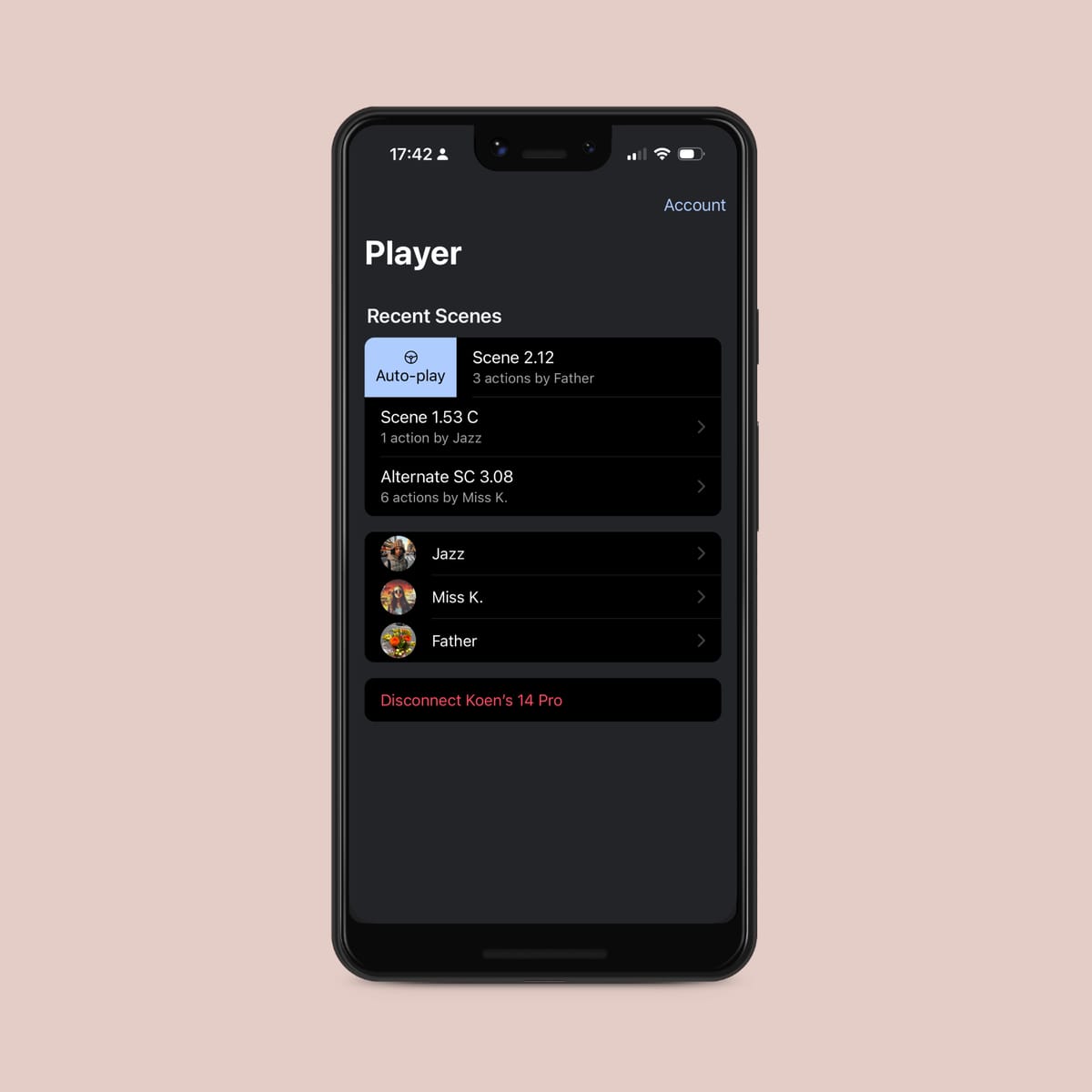Player modes
The Prop Player comes connected with the live remote control feature of the Props Controller. But there's an offline mode too.
Remote Controlled
The cornerstone feature of PropOS is the live remote control. The default player mode not only reacts instantly to the remote controller, it also sends back live action feedback, allowing the remote control to accurately display what's happening on the digital prop.
Auto-play
The auto-play feature allows the player to activate the simulation without connection to the remote control. Great for scenes where the onset Prop Master doesn't have to be in control.
Offline enabled
This feature also allows offline use of the Player. Although currently limited to default actions, we have a major release planned that will include the offline storage of custom images.