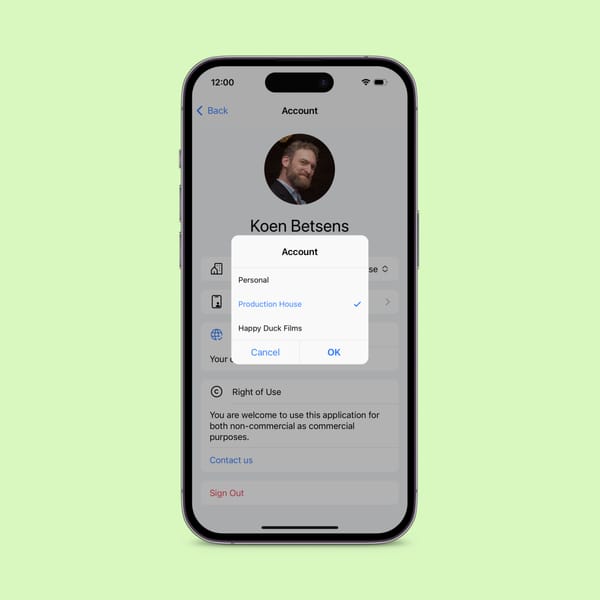
A quick guide to your first animation
The app is made for direct control of mobile phone props by on-set Property Masters.
Read more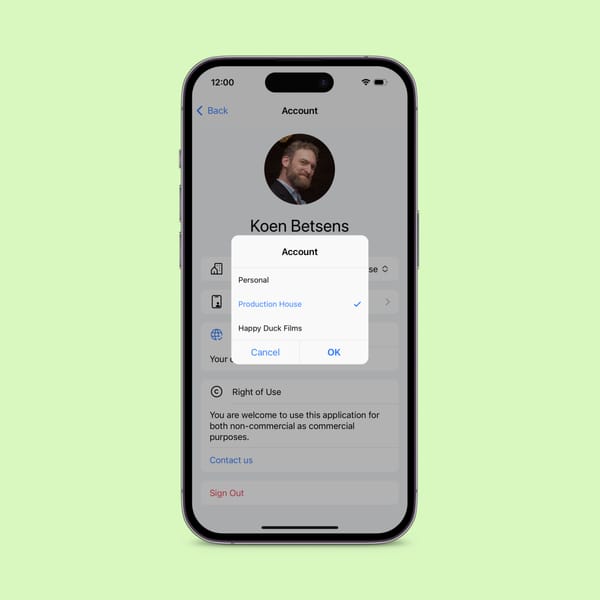
The app is made for direct control of mobile phone props by on-set Property Masters.
Read moreHow to redeem your code in the AppStore
Read more
The meat and gravy of the app are the wide range of "calling" scenarios. No matter if the call comes in, goes out, is missed or hung up, the app has you covered. With direct remote control, or timed if that fits the need of the moment.
Read more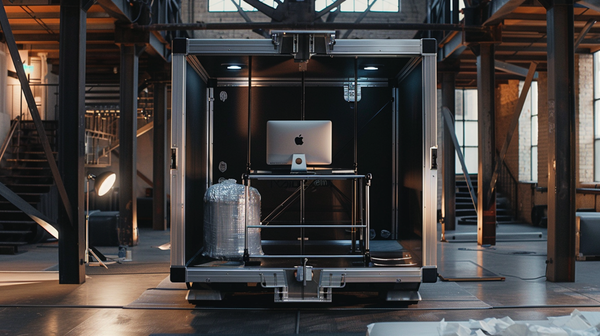
Apps · featured Desktop Player Pro is the desktop version of our popular Prop Player, designed for easy installation on any computer. This new feature brings digital props to life on desktop screens, controlled seamlessly by the Props Master. Integration Desktop Player Pro is optimized to work effortlessly with the Props
Read more
At any time in the flow of the scene notifications can be displayed, either timed or by direct command of the prop master. All the details are customisable, but if the available character data is sparse, the notification knows how to work with less as well.
Read more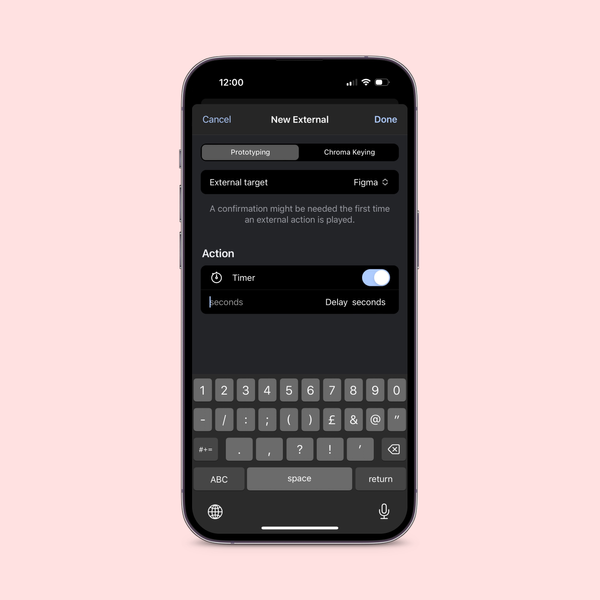
Our simple-first approach works great for most cases, but we haven't forgotten about storylines that demand more. Since the app is built by props designers, we figured out how to switch between customised GFX screens and our app, directly on the mobile phone.
Read more
It's only in the movies that a mobile phone runs out of battery, loses connection or reboot so often. That's exactly why we have elegant interfaces and animations to tackle these seamlessly with the other interactions.
Read more